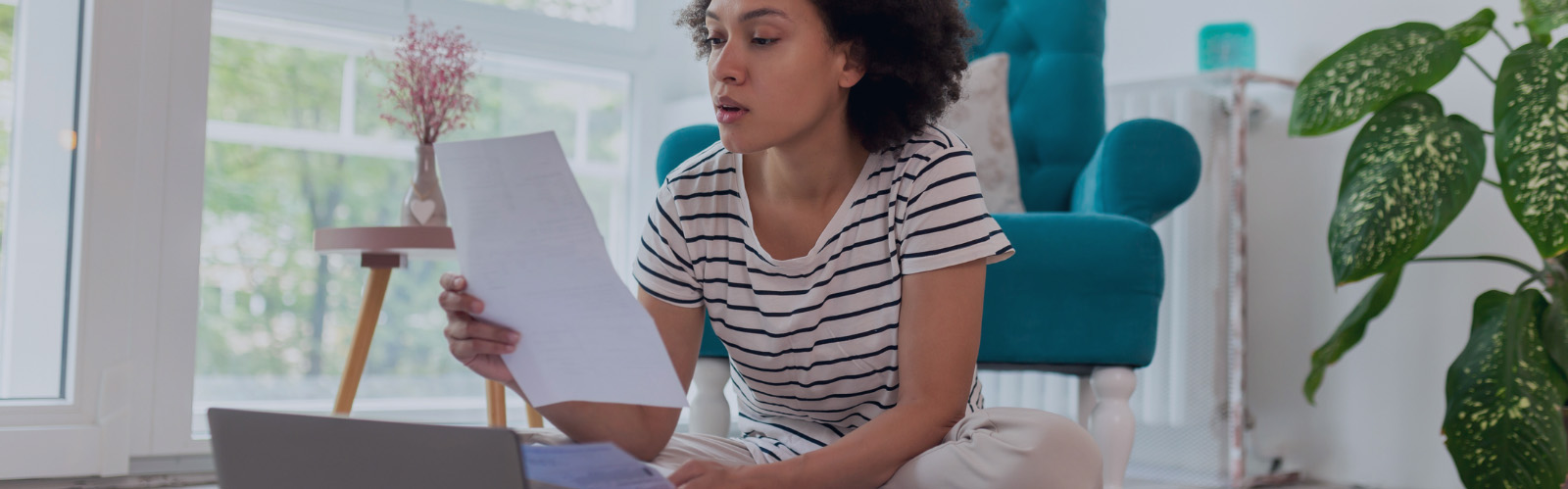Manage Your Finances with Ease Using Bill Pay
Austin Telco's Bill Pay service provides the convenience of paying your bills from one secure location, eliminating the need to write checks. Add your payees and schedule one-time or recurring payments with ease. Setting up your bill payments takes just moments, allowing you to pay nearly anyone, from your mortgage and car payment to your babysitter.
Key Member Benefits
- Effortless Payment Scheduling: Easily set up and manage one-time or recurring payments.
- Manage Payees Efficiently: Quickly add, edit, or delete payees as needed.
- Multiple Account Payments: Pay bills from multiple checking accounts.
- 24/7 Access: View your payment history and pending transactions anytime.
- Check Images Available: Access images of checks sent for payments made by check.
- Dedicated Support: Benefit from in-house bill pay support for any inquiries.
How It Works
Set up automatic one-time or recurring payments for your preferred dates and amounts. Schedule payments up to 12 months in advance. Online Bill Pay lets you pay anyone with a valid postal address. Unlike auto debit or ACH payments, you control how much you pay and when. The system shows you the payment withdrawal date. Electronic payments take 1-2 business days, while check payments take 5-8 business days to deliver.
Security
Paying bills online significantly reduces the risk of identity theft, which often stems from lost checkbooks, payments, paper statements, and stolen bills. Your online payments are secured with the same high standards that protect your online account, ensuring your information remains safe.
Austin Telco's Bill Pay offers top-notch security measures to safeguard our members. We use cutting-edge technology and rigorous security protocols that surpass financial industry and regulatory standards.
Receiving an error when you try to open Bill Pay?
Need Help?
For assistance with payment inquiries, making payments, or adding new payees, contact support at 855-212-8945.